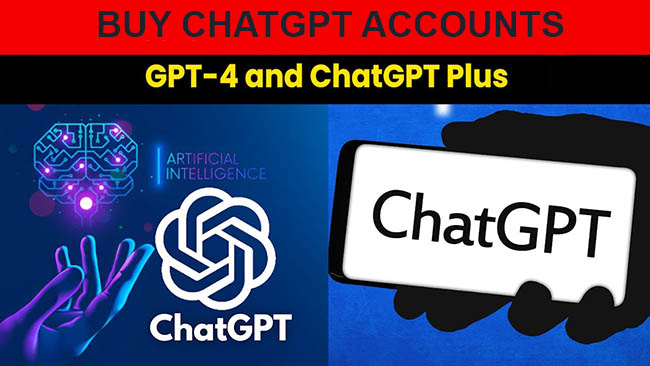Learn how to find your ChatGPT API key and integrate it into your applications for seamless access to OpenAI’s powerful language model.
How to Find Your ChatGPT API Key
ChatGPT is an advanced language model developed by OpenAI that can generate human-like responses to text prompts. To use ChatGPT in your own applications, you need to obtain an API key from OpenAI. This API key allows you to access the ChatGPT API and make requests to generate responses.
To find your ChatGPT API key, follow these steps:
- Go to the OpenAI website and log in to your account.
- Click on your username in the top right corner of the page to open the account menu.
- Select “API Keys” from the menu options.
- If you haven’t created an API key before, click on the “New Key” button.
- Give your API key a name to help you identify it later.
- Once your API key is created, copy it and securely store it in a safe place. Treat your API key like a password and do not share it with others.
Now that you have obtained your ChatGPT API key, you can use it to make requests to the ChatGPT API and integrate ChatGPT into your own applications or services. Remember to follow OpenAI’s usage guidelines and terms of service when using the API.
Note: The ChatGPT API is a paid service, so make sure you have a valid subscription or credits in your OpenAI account before making API calls.
What is the ChatGPT API?
The ChatGPT API is an interface provided by OpenAI that allows developers to integrate the ChatGPT language model into their own applications, products, or services. It enables users to have interactive and dynamic conversations with the ChatGPT model programmatically.
With the ChatGPT API, developers can send a series of messages as input to the model and receive a model-generated message as output. This allows for back-and-forth conversations with the model, making it suitable for building chatbots, virtual assistants, or any application that requires natural language understanding and generation.
The API provides a simple and flexible way to interact with ChatGPT, allowing developers to tailor the model’s behavior to their specific use case. Developers can customize the conversation prompts, instruct the model, and receive responses that meet their application’s requirements.
To use the ChatGPT API, developers need to make HTTP requests to the OpenAI API endpoint. The API provides various parameters that can be used to control the behavior of the model, such as system level instructions, temperature, and maximum tokens. These parameters allow developers to fine-tune the responses and guide the model’s behavior.
The ChatGPT API is part of OpenAI’s suite of language models and APIs, providing powerful natural language processing capabilities to developers and businesses. It opens up opportunities for creating conversational AI applications that can understand and generate human-like text, enabling a wide range of interactive and interactive experiences.
Why do you need an API key?
An API key is a unique identifier that allows you to access and use the ChatGPT API. It serves as a security measure to ensure that only authorized users can make requests and interact with the API.
Access to the ChatGPT API
The ChatGPT API provides a powerful way to integrate the ChatGPT model into your own applications, products, or services. With the API key, you can send requests to the API and receive responses in real-time, enabling you to build interactive and dynamic conversational experiences.
Usage tracking and rate limits
By providing an API key, OpenAI can track and manage the usage of the ChatGPT API. This helps in enforcing rate limits, monitoring usage patterns, and ensuring fair usage of the service. The API key allows OpenAI to identify and control the usage associated with your account.
Security and authentication
An API key acts as a form of authentication and authorization. By requiring an API key, OpenAI can verify the identity of users and ensure that only authorized individuals or applications can access the ChatGPT API. This helps protect the system from unauthorized access and potential abuse.
Integration and customization
With an API key, you can customize and tailor the ChatGPT API integration to suit your specific needs. You can pass additional parameters, configure the behavior of the model, and control various aspects of the chat experience. The API key gives you the flexibility to adapt the API usage according to your requirements.
Monitoring and support
Having an API key allows OpenAI to associate your usage with your account, making it easier to provide support and address any issues or concerns you may encounter. It enables OpenAI to monitor your API usage, offer assistance when needed, and ensure a better overall experience with the ChatGPT API.
Overall, an API key is essential for accessing and utilizing the ChatGPT API effectively. It provides security, control, customization, and support, enabling you to harness the power of ChatGPT in your own applications or services.
Creating an OpenAI account
To access the ChatGPT API, you will need to create an OpenAI account. Follow the steps below to create your account:
- Go to the OpenAI website at https://openai.com.
- Click on the “Sign Up” button located at the top right corner of the page.
- Fill in the required information, including your email address and a strong password.
- Read and agree to the OpenAI terms of service and privacy policy.
- Click on the “Create Account” button.
- Open your email inbox and look for a verification email from OpenAI.
- Click on the verification link in the email to confirm your account.
Once you have completed these steps, your OpenAI account will be created, and you will be able to access the ChatGPT API documentation and obtain your API key.
Accessing your ChatGPT API settings
Once you have signed up for the ChatGPT API and received your API key, you can access your API settings through the OpenAI website. Follow the steps below to find your ChatGPT API settings:
- Visit the OpenAI website at openai.com.
- Click on the “Sign In” button at the top right corner of the page.
- Enter your OpenAI account credentials and click the “Sign In” button.
- After successfully signing in, you will be redirected to your OpenAI dashboard.
- In the dashboard, navigate to the “API Settings” section.
- Click on the “API Keys” tab to view your API keys.
- You will see your ChatGPT API key listed under the “API Key” column.
Make sure to keep your API key secure and do not share it with others. This key provides access to your ChatGPT API and should be treated with care.
If you ever need to regenerate your API key, you can do so by clicking on the “Regenerate” button next to your API key in the dashboard. This will invalidate your old key and generate a new one for you to use.
By following these steps, you can easily access your ChatGPT API settings and manage your API keys to integrate ChatGPT into your applications or services.
Generating your API key
To generate your ChatGPT API key, you need to follow these steps:
- Visit the OpenAI website and log in to your account.
- Navigate to the API section by clicking on your username at the top right and selecting “API Documentation” from the dropdown menu.
- Once you are on the API documentation page, scroll down until you find the “API Keys” section.
- Click on the “New Key” button to generate a new API key.
- A modal will appear with the generated API key. Make sure to copy and store it in a secure location as you won’t be able to view it again.
It is important to note that your API key is like a password for accessing the OpenAI API, so you should treat it with care and avoid sharing it with others.
If you need to manage your API keys, you can do so by going back to the “API Keys” section in the OpenAI dashboard. Here, you can view and delete your existing keys.
Now that you have your API key, you are ready to use it to make requests to the ChatGPT API and enjoy its capabilities.
Using your API key in your application
Once you have obtained your ChatGPT API key, you can start using it in your application to make API calls and generate chat-based responses. Here are the steps to get started:
- Store your API key securely: It is essential to keep your API key secure to prevent unauthorized access. Store it in a safe and secure location, such as a separate configuration file or an environment variable.
- Import the necessary libraries: Depending on the programming language you are using, import the required libraries to make HTTP requests to the API. Most programming languages have built-in libraries or packages for making HTTP requests.
- Construct the API request: Build the API request using the appropriate HTTP method (POST or GET) and endpoint. Set the “Authorization” header in the request with your API key to authenticate the request.
- Send the API request: Send the constructed API request to the ChatGPT API endpoint. Make sure to include the necessary parameters and data required for generating responses.
- Handle the API response: Receive the API response, which will contain the generated chat-based response from ChatGPT. Parse and process the response according to your application’s needs.
- Handle errors and exceptions: Implement error handling and exception handling mechanisms to gracefully handle any errors or exceptions that may occur during the API request or response handling process.
Here is a sample code snippet in Python to demonstrate how to use your API key in your application:
import requests
api_key = “YOUR_API_KEY”
url = “https://api.openai.com/v1/chat/completions”
headers =
“Authorization”: f”Bearer api_key”,
“Content-Type”: “application/json”
data =
“messages”: [
“role”: “system”, “content”: “You are a helpful assistant.”,
“role”: “user”, “content”: “Who won the world series in 2020?”,
“role”: “assistant”, “content”: “The Los Angeles Dodgers won the World Series in 2020.”,
“role”: “user”, “content”: “Where was it played?”
]
response = requests.post(url, headers=headers, json=data)
response_data = response.json()
# Process and handle the response according to your application’s needs
Make sure to replace “YOUR_API_KEY” with your actual API key obtained from OpenAI. Adjust the API endpoint, request payload, and other parameters based on your specific application requirements.
By following these steps, you will be able to effectively use your ChatGPT API key in your application and leverage the power of chat-based language models.
Best practices for securing your API key
When working with APIs, it is important to ensure the security of your API key. An API key acts as a unique identifier that allows you to access the services provided by an API. If your API key gets into the wrong hands, it can be misused, leading to unauthorized access and potential security breaches. Here are some best practices to follow in order to secure your API key:
1. Keep your API key confidential
One of the most important aspects of securing your API key is to keep it confidential. Do not share your API key with anyone who doesn’t need access to it. Avoid hardcoding your API key in your code or storing it in public repositories, as these can be easily accessed by malicious actors.
2. Restrict API key usage
Another way to enhance the security of your API key is to restrict its usage. Many APIs allow you to define access controls and permissions for your API key. Take advantage of these features to limit the actions that can be performed using your API key. For example, you can restrict the IP addresses from which the API key can be used or limit the types of operations that can be performed.
3. Monitor API key usage
Regularly monitor the usage of your API key to detect any suspicious activity. Keep an eye on the API logs and usage patterns to identify any unauthorized access or abnormal behavior associated with your API key. If you notice any unusual activity, take immediate action to investigate and mitigate the potential security risks.
4. Rotate your API key
Consider rotating your API key on a regular basis. By periodically generating a new API key and disabling the old one, you can minimize the impact of a compromised key. This practice ensures that even if your API key is leaked or stolen, it will become obsolete after a certain period of time.
5. Use encryption
Encrypt your API key when storing or transmitting it. Encryption adds an extra layer of security, making it harder for unauthorized individuals to access your key. Use secure protocols such as HTTPS when transmitting your API key over the network and store it in encrypted form in your database or configuration files.
6. Implement rate limiting
To prevent abuse and protect your API key, implement rate limiting. Rate limiting allows you to control the number of API requests that can be made using your key within a specific time period. This helps prevent brute force attacks and unauthorized access attempts.
7. Regularly update your software
Keep your software, libraries, and frameworks up to date. Software updates often include security patches and bug fixes that can help protect against vulnerabilities that could potentially expose your API key. Regularly check for updates and apply them promptly to ensure the security of your API key.
8. Educate your team
Ensure that your team members are educated about the importance of API key security. Train them on best practices for handling and storing API keys and make sure they are aware of the potential risks and consequences of mishandling an API key. Encourage a culture of security awareness and responsible API key management within your organization.
By following these best practices, you can significantly enhance the security of your API key and reduce the risk of unauthorized access or misuse. Remember that securing your API key is crucial for protecting your data and maintaining the integrity of your applications.
Troubleshooting common API key issues
1. Invalid API key
If you are receiving an “Invalid API key” error, double-check that you have entered the correct API key. The API key is a long string of characters and must be entered exactly as provided by OpenAI. Make sure there are no extra spaces or characters in the key.
2. API key limit exceeded
If you see an error message stating that you have exceeded the API key limit, it means that you have used up your allocated quota of API calls. OpenAI provides different subscription plans with varying limits on the number of API calls you can make. To resolve this issue, you can upgrade your plan or wait until your quota resets.
3. Unauthorized API key
If you receive an “Unauthorized API key” error, it means that the API key you are using does not have the necessary permissions to access the requested resource. Check that you are using the correct API key and ensure that it has the appropriate permissions to use the specific API endpoint you are trying to access.
4. Rate limit exceeded
When you encounter a “Rate limit exceeded” error, it means that you have made too many requests to the API within a specific time frame. The rate limits are in place to prevent abuse and ensure fair usage. You can wait until the rate limit resets or consider upgrading your plan for higher rate limits.
5. Expired API key
If your API key has expired, you will need to generate a new one. API keys usually have an expiration date or a predefined duration after which they become invalid. Obtain a new API key from OpenAI and update it in your application to resolve this issue.
6. Firewall or network restrictions
If you are experiencing connectivity issues with the API, it is possible that your firewall or network settings are blocking the connection. Ensure that your network allows outbound connections on the necessary ports and that there are no restrictions in place that prevent communication with the OpenAI API servers.
7. Server errors
If you encounter server errors when using the API, such as “Internal Server Error” or “Gateway Timeout,” it is likely an issue on the OpenAI server side. These errors are usually temporary and resolve themselves. You can try again later or contact OpenAI support for assistance if the issue persists.
8. Incorrect API endpoint
Double-check that you are using the correct API endpoint for your desired functionality. OpenAI provides different endpoints for different API functionalities, such as completion, classification, or chat. Using the wrong endpoint can result in errors or unexpected behavior.
9. API documentation
Refer to the OpenAI API documentation for detailed information on troubleshooting specific issues. The documentation provides comprehensive guides, examples, and explanations of common errors and their resolutions. It is an excellent resource to consult when facing difficulties with your API key.
10. Contact OpenAI support
If you have exhausted all troubleshooting steps and are still experiencing issues with your API key, it is recommended to reach out to OpenAI support for assistance. They can provide personalized support and guidance to help resolve your specific issue.
How to Find ChatGPT API Key
What is a ChatGPT API key?
A ChatGPT API key is a unique identifier that allows you to access and use the ChatGPT API. It is necessary to authenticate your requests and ensure secure access to the API.
How can I get a ChatGPT API key?
To get a ChatGPT API key, you need to sign up for the OpenAI API waitlist. Once your access is granted, you will receive an invitation to create an API key from the OpenAI website.
What is the process to obtain a ChatGPT API key?
To obtain a ChatGPT API key, you need to join the waitlist for the OpenAI API. Once you have access, you will be able to generate your API key by following the instructions provided on the OpenAI website.
Can I use the ChatGPT API key for multiple applications?
Yes, you can use the ChatGPT API key for multiple applications. The API key is not limited to a specific application and can be used across different projects or platforms.
Is the ChatGPT API key free to obtain?
No, the ChatGPT API key is not free to obtain. The pricing details for using the ChatGPT API can be found on the OpenAI website.
What should I do if I lose my ChatGPT API key?
If you lose your ChatGPT API key, you can generate a new one by visiting the OpenAI website and following the instructions provided there. Make sure to keep your API key secure and avoid sharing it with unauthorized individuals.
Is the ChatGPT API key tied to my OpenAI account?
Yes, the ChatGPT API key is tied to your OpenAI account. It is a unique identifier that is associated with your account and allows you to access the features and capabilities of the ChatGPT API.
Can I share my ChatGPT API key with others?
No, you should not share your ChatGPT API key with others. The API key is meant to be kept secure and confidential. Sharing your API key can lead to unauthorized access and usage of the API, which may result in additional charges or misuse of your resources.
Where can I find my ChatGPT API key?
To find your ChatGPT API key, you need to log in to the OpenAI website and go to your dashboard. From there, you can navigate to the API section and get your API key.
What is the purpose of the ChatGPT API key?
The ChatGPT API key is used to authenticate your requests and access the ChatGPT API. It allows you to make API calls and interact with the ChatGPT model programmatically.
Can I use the same API key for multiple applications?
Yes, you can use the same API key for multiple applications. The API key is not tied to a specific application and can be used across different projects or integrations.
Is the ChatGPT API key confidential and secure?
Yes, the ChatGPT API key is confidential and should be treated as a sensitive piece of information. You should keep your API key secure and avoid sharing it publicly or exposing it in your code repositories.
Where to to actually buy ChatGPT profile? Inexpensive chatgpt OpenAI Profiles & Chatgpt Premium Accounts for Deal at https://accselling.com, bargain price, protected and fast dispatch! On the platform, you can acquire ChatGPT Profile and receive entry to a neural framework that can reply to any inquiry or engage in significant talks. Acquire a ChatGPT account currently and commence producing superior, intriguing content effortlessly. Get admission to the strength of AI language handling with ChatGPT. Here you can buy a individual (one-handed) ChatGPT / DALL-E (OpenAI) account at the best costs on the market!